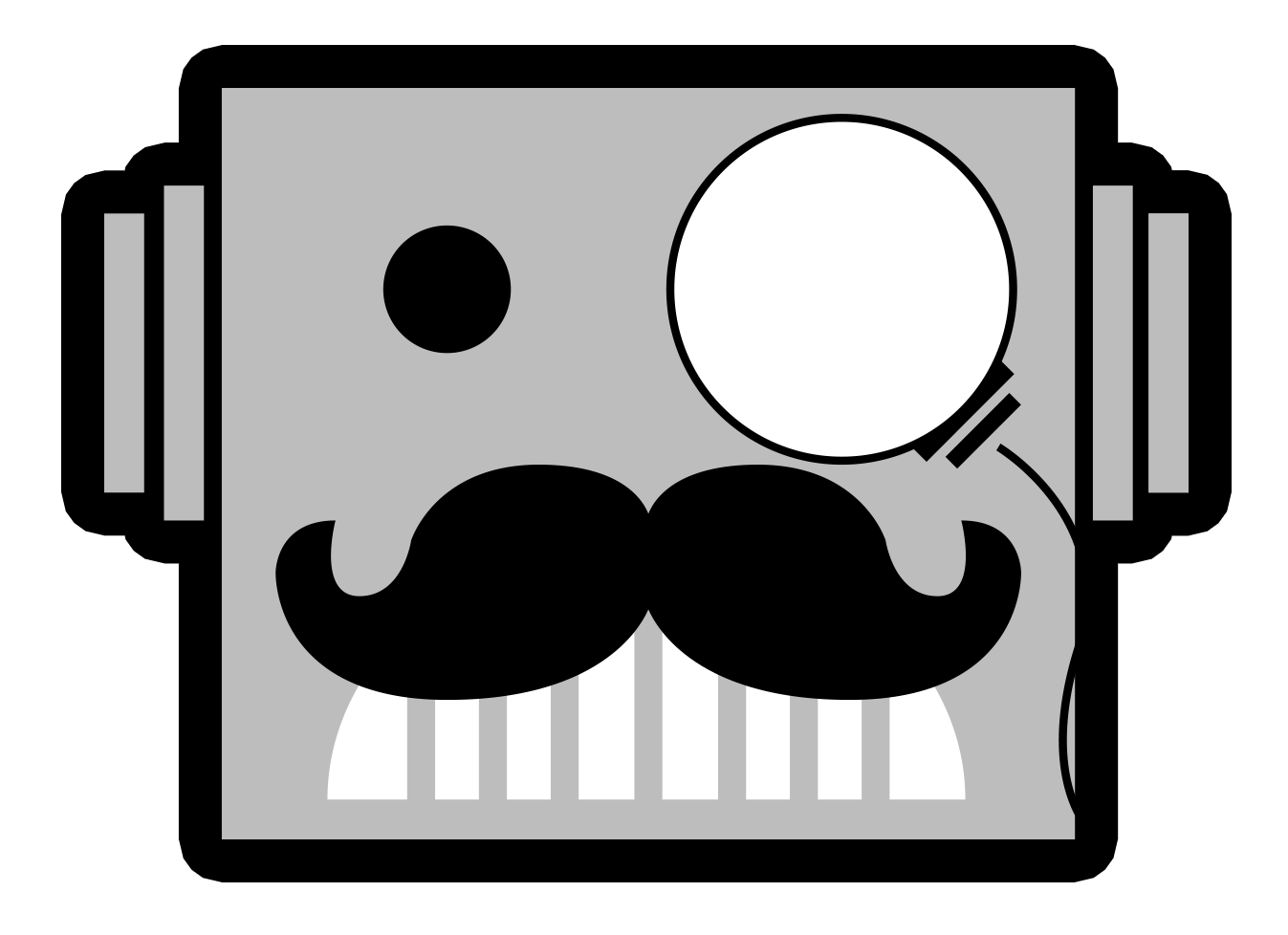Next-Gen Update for “Crysis Remastered” adds Ascension level on Consoles with a ton of Bug Fixes

Crysis Remastered is getting patched with updates on the PS5 and the Xbox Series X/S that add a previously missing stage for the first time. The Ascension level, in which a player pilots a Vulture VTOL was included in the original PC release in 2007 but was never brought to the consoles. The mission has now been added to the game along with multiple bug fixes.
In addition, players on PS5 and Xbox Series X|S can play at up to 60fps with presets for Performance mode (1080p 60fps), Quality mode (up to 2160p 60fps), and Ray Tracing mode (up to 1440p 60fps). Those adjustments come alongside a wide variety of bug fixes across both sets of platforms.
Crysis Remastered Console Update
General
- For the first time on console, a new level has been added – Ascension.
- Added the Classic Nanosuit menu.
- Performance improvements as well as resolving many potential crashes.
Next Gen support – Next Gen consoles can now play at up to 60FPS:
PlayStation 5
- Performance mode – 1080p – 60 fps
- Quality mode – 1800p – 60 fps
- RayTracing – 1440p – 60 fps
Xbox Series X
- Performance mode – 1080p – 60 fps
- Quality mode – 2160p – 60 fps
- RayTracing – 1440p – 60 fps
Xbox Series S
- Performance mode – 1080p – 60 fps
- Quality mode – 2160p – 30 fps
- RayTracing – 1080p – 30 fps
PlayStation Bug fixes
- Fixed a crash that could occur when loading into a mission.
- Fixed several green graphical artifacts that appeared throughout Awakening and Reckoning.
- Fixed an issue that caused the water to be brighter than intended on Relic – Rescue.
- Fixed an issue that prevented activating/deactivating armor mode on Reckoning – Fleet.
- Fixed a crash that could occur at the beginning of Ascension.
- Version details have been updated in the PS menu.
- Fixed several issues that could cause crashes to occur on Recovery, Rescue, and Onslaught.
- Fixed a crash that could occur when continuing a game from the main menu.
- Fixed an issue that caused flickering lights to be visible in jungles on several levels.
- VTOL controls have been updated and now match all platforms (PC, Xbox, PS4).
- Fixed an issue that resulted in menu placeholders being shown in the menu and HUD after selecting the French and Čeština.
- Fixed an issue that resulted in not being able to accelerate/decelerate the VTOL with the left thumbstick.
- Fixed an issue that could cause the cutscene to appear as a black screen instead of the intended video.
- Fixed the missing dust VFX on Awakening – Mine.
- Fixed a bug where opening the weapon select wheel would disable the players’ movement.
- Fixed an issue where the weapon customization menu displayed the wrong buttons.
- Fixed a bug that caused a green artifact to appear on green light sources on Assault – Harbor.
- Fixed the missing fog particles in the first cutscene.
- Fixed an issue that caused the trees to flicker when approaching the harbor entrance on Harbor.
- Fixed a bug that caused Psycho to be invisible during the school cutscene on Recovery – Village.
- Fixed several missing one p on Recovery – Village.
- Fixed some missing assets in a hangar on Reckoning – Fleet.
- Fixed an issue that prevented Raytracing from functioning correctly.
- Fixed a bug that caused the NPC to shake in the opening cutscene on Reckoning – Fleet.
- VTOL controls have been added to the main menu.
- Fixed a stutter that could occur in-game on Recovery – Village.
- Fixed a crash that could occur after blowing up the barrels near the river on Relic – Rescue.
- Fixed a bug that prevented the prompts from correctly changing when activating Classic Suit mode.
- Fixed a prompt in the tutorial that displayed the wrong information for “accelerate” tied all vehicles.
- Fixed a bug that caused the Chinese language option to be unavailable in the settings.
- Checkboxes tied to activating Classic Nanosuit and its shortcuts have been added back to the game settings.
- Corrected several tooltips and prompts that are tied to Classic Nanosuit mode.
- Fixe an issue that caused some terrain flickering to occur during the VTOL arrival scene on Assault – Harbor.
- Fixed a bug that caused the control schemes to not update correctly for Classic Nanosuit mode.
- Fixed a crash that could occur on Paradise Lost – Ice
- Fixed some audio disruptions that could occur throughout the game.
- Fixed a crash that could occur when exiting the menu while on Onslaught – Tank.
- Fixed a crash that could occur on Contact – Island.
- Fixed a bug that could potentially result in encountering an infinite loading screen.
- Fixed a crash that could occur before entering the main menu.
- Fixed a crash that could occur when trying to replay Relic – Rescue.
- Fixed a crash that could occur when starting a new game.
- Fixed an issue that could cause you to return to the main menu unintentionally while attempting to load into the game.
- Fixed a potential freeze that could occur when entering the main menu.
- Fixed some shadow flickering that could occur on Contact – Island.
- Fixed an issue where some NPC’s spawn in the world geometry and are inactive.
- Fixed a crash that could occur when loading into Reckoning – Fleet.
- Fixed an issue that caused a memory leak to occur.
- Fixed an issue where Raytracing was not working as intended in the intro cutscene on Paradise Lost – Ice.
- Fixed an issue that caused the machine gun models to appear distorted on Exodus – Sphere.
- Fixed some collision issues that could occur with some objects throughout the game.
- Ice particle visuals have been corrected. They will now be visible when running through the snow.
- Fixed a bug that caused the first shot from the Gauss Rifle or Sniper Rifle to miss after going to 10x zoom.
- Fixed a bug that allowed players to swap weapons when the nanosuit quick menu was open.
- Fixed a bug that resulted in gun sounds being muted when dialogue audio is playing at the same time.
- Fixed several black artifact lines from appearing on various surfaces throughout Core.
- Fixed some flickering that could be seen on some buildings on Recovery- Village.
- Fixed a bug that allowed players to stand when underwater.
- Fixed a bug that caused the Flare smoke to disappear depending on the camera angle/movement.
- Fixed a freeze that could occur at the end of Awakening – Mine.
- Fixed the audio for several vehicle weapons on Onslaught – Tank.
- Fixed the audio for the MOAC shots as they were distorted.
- Fixed a bug that caused trees to flicker on Contact – Island.
- Fixed an issue where some terrain was clipping on Onslaught – Tank.
- Fixed a visual bug that occurred when grabbing the CEPH troops.
- Fixed an issue that caused the water to flicker during the skydiving scene on Contact – Island.
- Fixed an issue that caused the water to flicker on Assault – Harbor.
- Fixed an issue that caused the fire from the destroyed Gas station to flicker.
- Improvements made to the shading of the Engineer NPC model on Awakening – Mine.
- Fixed a noticeable artifact that could appear on some explosions on Assault – Harbor.
- Fixed a bug that caused speed mode to drain too quickly.
- Fixed an issue that caused the visuals of machine guns on vehicles to look displaced when switching between first and 3rd person.
- Improved the fire particle effects at the beginning of Core.
- Fixed an issue that caused the underwater rocks to be too noticeable on Recovery – Village.
- Corrected the keybinds for the Classic nanosuit modes.
- Fixed a lighting issue that occurred due to the camera position on Relic – Rescue.
- Improved the explosion VFX on Reckoning – Fleet.
- Fixed an issue that caused the hexagons to flicker while in Armor mode.
- Fixed several crashes that could occur on Paradise lost, Awakening, and Exodus.
- Fixed the missing jet plane explosion during the Bradley cutscene Assault – Harbor.
- Fixed a bug that caused Psychos “secure the building” line to play twice on Recovery – Village.
- Fixed Psycho’s dialogue and subtitles for the intro cutscene on Reckoning – Fleet.
- Fixed the FPS counter.
- Fixed an issue that caused the cloak to deactivate automatically when it reached 9 energy points.
- Fixed the “toggle camera” string in the VTOL controls.
- Improvements made to the cutscene shadows during the nano chair cutscene.
- Fixed the nuke explosion at the start of Reckoning to be more in line with the original.
- Fixed an issue that caused the fog to not appear when loading into Paradise Lost.
- Improved the walking animation of the KPA nanosuit soldier on Relic – Rescue.
- Fixed the walking animation of Prophet at the end of Recovery – Village.
- Improved the corridor explosion on the Reckoning fleet.
- Fixed an issue that caused the lighting to be too bright on Relic – Rescue.
- Fixed a noticeable border in the cave on Awakening – Mine.
- Fixed some flicker that would occur on the water when the Korean cruiser sinks on Assault – Harbor.
- Fixed an issue that caused the Bulldog vehicle to hang in the air near the first KPA camp on Relic – Rescue.
- Fixed a misplaced hatch on Core.
- Improvements made to the smoke tied to explosions during the cutscene on Reckoning – Fleet.
- Fixed a rock that was clipping through the beach on Contact – Island.
- Fixed some flickering terrain on Relic – Rescue.
- Fixed some flickering that could occur on some containers on Exodus – Sphere.
- Improved the visuals of the Energy field on Core to be more in line with the original.
- Improved the LOD and draw distance for the interior of the ship on Assault – Harbor.
- Removed some artifacts that appeared in the flashlight cone.
- Fixed an issue that caused light to pass through the mountain on Onslaught – Tank.
- Fixed some collision issues tied to gates on Recovery – Village.
- Fixed an issue that caused the broken bench to resize depending on the camera angle on Recovery – Village.
- Improved the visuals tied to the dead soldier at the beginning of Assault – Harbor.
- Improved the lighting in the office on Awakening – Mine.
- Removed a duplicate road sign asset on Assault harbor.
- Improvements made to some walking animations tied to NPC’s on Reckoning – Fleet.
- Fixed the textures for the broken wheels on trucks on Awakening – Mine.
- Fixed an issue that caused the raindrops to have visible splashes in mid-air.
- Fixed some rocks that appeared in the air on Paradise Lost – Ice.
- Improved the visuals of the snow during the cutscene on Exodus – Sphere.
Xbox Bug Fixes
- Fixed a crash that could occur when exiting the vehicle before crashing in the Gas station on Recovery – Village.
- Fixed an issue that could cause the game to close during the last cutscene in Reckoning – Fleet.
- Fixed an issue that caused flashlights to shadows to flicker on Awakening – Mine.
- Fixed an issue that could prevent you from being able to play after signing out of your Xbox profile.
- Added some missing prefab buildings on Assault – Harbor.
- Fixed a crash that could occur when exiting to the main menu.
- Fixed a crash that could occur on Recovery village once the mission was complete.
- Fixed an issue with signing out/signing through the Xbox menu which blocked you from progressing through the in-game menu.
- Fixed an issue that caused purple artifacts to appear on concrete surfaces.
- Fixed a crash that could occur on Relic – Rescue.
- Fixed an issue where fire particles were not correctly displayed on Onslaught – Tank.
- Fixed a crash that could occur on Contact – Island.
- Fixed some artifacts that would appear on the water in the skydiving scene on Contact – Island.
- Fixed a bright glow that would appear on the carrier deck on the Reckoning fleet.
- Fixed an issue where smoke particles were not displayed correctly on Recovery – Village and Assault – Harbor.
- Fixed an issue that resulted in menu placeholders being shown in the menu and HUD after selecting the French and Čeština.
- VTOL controls have been updated and now match all platforms (PC, Xbox, PS4).
- Fixed an issue that resulted in not being able to accelerate/decelerate the VTOL with the left thumbstick.
- Fixed an issue that caused the light to flicker in the jungles depending on the camera angle.
- Fixed the nuke explosion at the start of Reckoning to be more in line with the original.
- Fixed an issue that could cause the cutscene to appear as a black screen instead of the intended video.
- Added the missing dust effects on Awakening – Mine.
- Fixed an issue that resulted in not being able to move after opening the weapon select wheel.
- Fixed the missing fog particles in the first cutscene.
- Fixed a bug that caused Psycho to be invisible during the school cutscene on Recovery – Village.
- Fixed several missing assets on Recovery – Village.
- Fixed some boxes that had a “Replace me” asset instead of the correct detail on Reckoning – Fleet.
- Fixed the AA firing VFX on Exodus – Sphere.
- Fixed an issue that prevented Raytracing from functioning correctly.
- Fixed an issue that prevented the in-game prompts from changing when switching to Classic Nanosuit mode.
- Fixed an issue that caused flickering and unintended shadows on Assault – Harbor.
- Fixed an issue that prevented the in-game prompts from changing when switching to Classic Nanosuit.
- The VTOL control scheme has been added to the main menu.
- Improved the glowing effects that appear around fire sources on Assault – Harbor.
- Fixed a bug that caused the NPC to shake in the opening cutscene on Reckoning – Fleet.
- Fixed some audio disruptions that could occur throughout the game.
- Fixed an issue that resulted in an infinite loading screen when loading into the game.
- Fixed an issue that could cause a crash to occur as the main menu appears.
- Fixed some flickering shadows that could occur on Contact – Island.
- Fixed the Delta Act III achievement.
- Fixed an issue where some NPC’s spawn in the world geometry.
- Improvements made to the memory usage to reduce the chance of memory leaks.
- Fixed an issue that caused distant terrain to flicker when walking over the bridge on Assault Harbor.
- Fixed the missing voice lines on Onslaught – Tank.
- Fixed an issue where water splashes flickered during the last cutscene on Reckoning – Fleet.
- Fixed an issue that caused some SSR reflections to break when loading into another mission while currently on Core.
- Fixed some square particles that appeared on the turrets during the final boss fight.
- Fixed some flickering water splashes during the last cutscene on Reckoning – Fleet.
- Fixed an issue where raindrops were not appearing on the helmet of the player.
- Fixed an issue that caused the images shown on displays to change depending on the camera angle.
- Fixed a moving shadow that can be seen on the shore on Contact – Island.
- Fixed a broken visual that appeared on the Hummers’ windows on Exodus – Sphere.
- Fixed an issue that caused bullet holes to appear on the windows of cars with no glass.
- Fixed a bug that allowed players to activate strength mode with a single tap instead of the intended double-tap.
- Fixed a bug that prevented you from opening the attachments menu.
- Added a missing building near the second camp after the checkpoint on Relic – Rescue.
- Fixed an issue that caused the water to flicker during the skydiving scene on Contact – Island.
- Fixed a crash that could occur once clearing the checkpoint for destroying the jamming device on Contact – Island.
- Fixed a bug that prevented the hints from displaying in the Nanosuit quick menu.
- Fixed an issue that caused the water to flicker on Assault – Harbor.
- Added some missing buildings on Paradise Lost – Ice.
- Added some missing buildings on Contact – Island.
- Fixed an issue that caused the fire from the destroyed Gas station to flicker.
- Improvements made to the shading of the Engineer NPC model on Awakening – Mine.
- Fixed an overly noticeable glow that appeared during the cutscene explosion on Assault – Harbor.
- Fixed an issue that caused the visuals of machine guns on vehicles to look displaced when switching between first and 3rd person.
- Fixed a bug that caused speed mode to drain too quickly.
- Fixed an issue that caused the underwater rocks to be too noticeable on Recovery – Village.
- Fixed the flying animations of the CEPH scout.
- Fixed a bug that caused the control schemes to not update correctly for Classic Nanosuit mode.
- Fixed an issue with the lighting in the done as it was changing due to the camera angle on Relic – Rescue.
- Improved the explosion VFX on Reckoning – Fleet.
- Fixed some LoD issues that occurred on Reckoning – Fleet.
- Fixed an issue that caused the hexagons to flicker while in Armor mode.
- Removed the “strafe” option from the VTOL controls due to it being redundant.
- Fixed several one-time crashes that could occur on Exodus and Paradise Lost.
- Fixed a bug that caused Psychos “secure the building” line to play twice on Recovery – Village.
- Fixed Psycho’s dialogue and subtitles for the intro cutscene on Reckoning – Fleet.
- Fixed the missing jet plane explosion during the Bradley cutscene Assault – Harbor.
- Fixed an issue that caused black artifacts to appear after loading into an existing save.
- Fixed the FPS counter.
- Fixed the shadows that were covering the faces of the characters in the Nano chair cutscene on Reckoning – Fleet.
- Fixed some shadow flickering that could occur on Contact – Island.
- Fixed the nuke explosion at the start of Reckoning to be more in line with the original.
- Fixed the “toggle camera” string in the VTOL controls.
- Fixed an issue that caused the cloak to deactivate automatically when it reached 9 energy points.
- Fixed some shadow flickering that could occur in the mines on Awakening – Mine.
- Fixed an issue that caused issues with car headlights depending on the viewing angle on Assault – Harbor.
- Fixed an issue that caused the reflections of the fire to disappear depending on the camera angle on Reckoning – Fleet.
- Improvements made to the lighting on Rescue – Relic due to it being too bright.
- Fixed the visuals for the corridor explosion on Reckoning – Fleet.
- Fixed the graphic thumbnails for Raytracing under the performance settings.
- Fixed an issue that caused the lighting to change when moving through the min on Awakening – Mine.
- Improved the walking animation of the KPA Nanosuit soldier on Relic – Rescue.
- Fixed a bug that allowed light to pass through the walls on Assault – Harbor.
- Fixed the LoD of the doors on Awakening – Mine.
- Fixed the decals that would appear in the air along the bridge on Assault – Harbor.
- Fixed an issue that caused artifacts to appear on the ice decals on Exodus – Sphere.
- Fixed a noticeable light change that appeared depending on the camera angle on Recovery – Village.
- Fixed a barrel that would appear inside the excavator model on Rescue – Relic.
- Fixed an issue that caused water splashes to look unnatural.
- Fixed an issue that caused some rocks to not have the correct textures on all sides on Exodus – Sphere.
- Added a missing power cable asset on Reckoning Fleet.
- Fixed an issue that caused glass tubes and vials to look unnatural.
- Fixed some shadows that disappear depending on the camera angle on Awakening Mine.
- Fixed an issue that caused the naked alien to not attack if you move slow enough on Core.
- Fixed some broken Raytracing reflections on the windows of some buildings on Awakening – Mine.
- Fixed an issue that caused smoke and fire to disappear depending on the camera angle on Paradise Lost – Ice.
- Fixed some collision issues tied to gates on Recovery – Village.
- Fixed an issue that caused light to pass through the mountain on Onslaught – Tank.
- Removed some artifacts that appeared in the flashlight cone.
- Fixed an issue that caused the helicopter objective to explode when it spawned on Awakening Mine.
- Improved the LOD and draw distance for the interior of the ship on Assault – Harbor.
- Fixed a bug that caused the Speed Mode tutorial tooltip to appear during the cutscene on Contact Island.
- Improved the visuals tied to the dead soldier at the beginning of Assault – Harbor.
- Fixed an issue that caused the broken bench to resize depending on the camera angle on Recovery – Village.
- Fixed some lighting issues that could occur on Awakening mine.
- Fixed a bug that caused the textures of the glass-tied broken windows to appear flat.
- Fixed an issue that caused the fire from the destroyed Gas station to flicker.
- Fixed an NPC on Rescue – Relic that was not reacting to anything.
- Fixed a bug that turned off the spotlight when using the control panel on Assault – Harbor.
- Fixed a bug that caused the submachine gun to fall through the shelf when picking up another item on Awakening – mine.
- Removed a duplicate road sign asset on Assault – Harbor.
- Fixed some rock geometry on Contact – Island.
- Fixed an issue that caused the clipboard to clip through the worker’s leg on Reckoning – Fleet.
- Fixed an issue that caused the details of barrels to noticeably change.
- Improved the scorch marks that appear on some services.
- Fixed the textures for the broken wheels on trucks on Awakening – Mine.
- Improvements made to some walking animations tied to NPC’s on Reckoning – Fleet.
- Fixed an issue that caused the diodes on the chair to change color due to the camera angle on Reckoning – Fleet.
- Fixed some broken light sources on Core.
- Fixed some rocks that appeared in the air on Paradise Lost.
- Improved the snow visuals during the cutscene on Exodus – Sphere.
- Removed some artifacts that appeared on the water edges at the waterfall on Rescue – Relic.
Crysis has always been known to push hardware capabilities to the maximum extent and the game developers have been doing just that by making it the first game to add Ray Tracing features for the PS4 Pro and the Xbox One X with the release of the remastered version last year.
[Source – Gamespot]