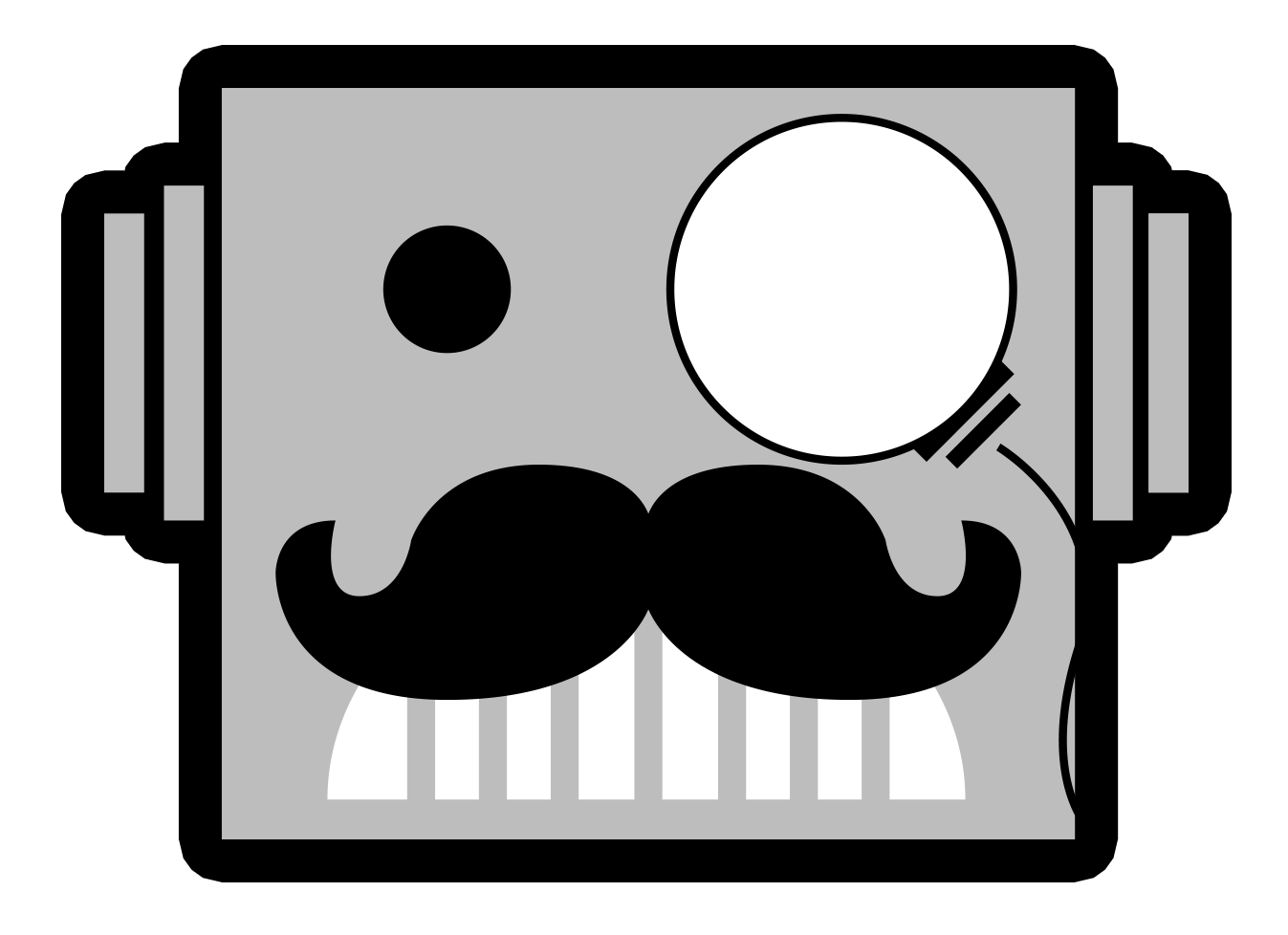Gunnar Gaming Glasses – Do they actually work?
 We’ve all been there, hour seven of a gaming session, and you can’t remember the last time you blinked. A burning sensation courses through your eyes as their lids close and you ponder the permanent effects on your vision. Well, worry not, fellow gamers, we have a possible solution in the form of stylish glasses.
We’ve all been there, hour seven of a gaming session, and you can’t remember the last time you blinked. A burning sensation courses through your eyes as their lids close and you ponder the permanent effects on your vision. Well, worry not, fellow gamers, we have a possible solution in the form of stylish glasses.
I know when I first saw an advertisement for Gunnar glasses I was skeptical; but after using them for a few months, I can say they work. Now, like every product, these glasses have their advantages and disadvantages, so lets take a closer look to see if they are a product for you.
When you first put on Gunnar glasses, there are some things you will have to get used to. First, there is a slight magnification on them. This helps a lot for reading small text on the screen, so you don’t have to strain as much. It also makes your monitor seem slightly bigger than it is, maybe by about a half inch or so.
The glasses are also very prone to glare if you are in a well lit room. Any lights coming from the sides will cause slight glares on the lenses. The best environment for viewing tends to actually be the one that is worst for the eyes, in a dark room staring at a bright computer monitor.
The lenses are also very easy to smudge. I have to keep my lens cleaning cloth nearby and use it regularly, as any little smudge will drive you nuts when you’re trying to focus on a game.
If you use a headset you may also have to adjust to some discomfort as well. Normal headphones will push down on your ears, pinching the glasses between the ear and your head. The glasses are designed with flat sides to minimize this, but it will still take some time to get used to it. The over ear headphones that I use work much better, as they don’t press down on the ear, and there is hardly any discomfort at all.
The biggest hurdle for me when I looked at getting Gunnar glasses was the price. It’s hard to imagine putting down $60-100 on a non essential gaming peripheral. I wanted to try them out to see if they were worth it, and it didn’t hurt that I had a gift card to reduce the cost a bit. If I were to go back with what I know now, would I get them again? Probably not. They work well for what they are designed for. I am able to play for hours on end without the eye strain that I used to get after staring at a monitor for a lengthy period of time.
 However, there are some alternatives I have tested that overall seem like a much better solution. Programs such as f.lux, which modify your display settings on your computer to show colors that are much easier on the eye, very similar to how the Gunnar glasses work. You can even modify f.lux to adjust the hue of the monitor more throughout the time of day, so that as it gets darker outside and the monitor hurts your eyes more, the hue darkens to relax the eye and avoid discomfort.
However, there are some alternatives I have tested that overall seem like a much better solution. Programs such as f.lux, which modify your display settings on your computer to show colors that are much easier on the eye, very similar to how the Gunnar glasses work. You can even modify f.lux to adjust the hue of the monitor more throughout the time of day, so that as it gets darker outside and the monitor hurts your eyes more, the hue darkens to relax the eye and avoid discomfort.
Plus, programs such as f.lux don’t hurt your ears or your wallet.
If you want to try out Gunnar eyewear or f.lux, you can find the links below: